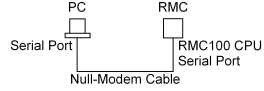
The simplest way to use RS232 for connecting RMCWin and an RMC is with a single null-modem RS232 cable connected between a PC's serial port and the RMC's "RS-232 Monitor" serial port, as shown below:
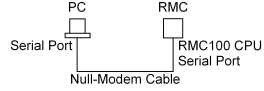
The RMC's serial port has a DTE DB9 serial connector. For further wiring details, see RS232 Wiring.
Note: RMCWin and the RMC have been tested with USB-based serial ports. In the best case, the USB-based serial ports were twice as slow as a standard serial port. One of the USB-based serial ports we tested with also did not work with Windows 2000. This problem was isolated to the USB-based serial port device driver, and therefore was not the fault of RMCWin, the RMC, the PC, nor Windows 2000. Therefore, take care in selecting a USB-based serial port. The Xircom PGSDB9 had consistent, bug-free performance on all Windows platforms, although it was three times slower than a standard serial port.
Using a simple RS232 cable has the disadvantages of no isolation on the RMC end (and typically no isolation on the PC either), and a typical cable length limitation of 50 feet. To increase the length up to 4000 ft, an RS422/485 segment can be added using two RS232-to-RS422/485 converters. Isolation can also be included in the converters:
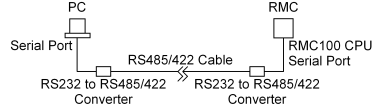
Both methods still have the disadvantage of only being able to address a single RMC from each PC serial port. Therefore, it may be necessary to add more serial ports to a PC or switch cables to communicate with more than one RMC from a PC.
Comparison with Other Communication Drivers
TCP/IP Direct to RMC-ENET: The direct TCP/IP method only works with an RMC-ENET and does require an Ethernet adapter in the PC, but it adds higher performance, isolation, longer cable distances, routing across intranets and the Internet, and addressing of unlimited RMCs from a single PC.
TCP/IP-to-RS232 Bridge: The bridge method is the slowest and requires an Ethernet adapter in the PC, but it adds isolation in the bridge, longer cable distances, routing across intranets and the Internet, and addressing of unlimited RMCs from a single PC.
See also: RS232 Wiring, Serial Configuration, TCP/IP Direct to RMC-ENET, TCP/IP-to-RS232 Bridge, Connecting RMCWin to an RMC
Copyright (c) 1997-2015 by Delta Computer Systems, Inc.