In This Issue...
News
- Feature Improvements in RMCTools
- Controlling Two or More Hydraulic Actuators - Hydraulics & Pneumatics
- RMCMobile Application for File Viewing on Mobile Devices
- Delta Webinars
Distributor Highlight
People at Delta
- Paul Huumala - Software Engineering
Tech Tip
- Obtaining a Valve-Linearization Curve
Trade Shows & Conferences
Learning More About Delta
- Education & Training
- Useful Links
|
|
|
Feature Improvements in RMCTools
Delta's customers consistently tell us that the RMCTools software is the key to quick implementation of high performance motion control solutions. We strive to provide the best software features and tools so that every project can succeed beyond expectations. Our software team has been busy developing, testing, and delivering some important improvements since the release of the RMC200 Lite and higher axes counts for the RMC200 Standard.
One of these new features is an advisory system for control loop timing that also includes increased access to 125µs loop times. The RMC User Programs run at the motion loop time, which ensures highest performance for complex systems, but can also place large demands on the CPU. The Control Loop Utilization Advisory helps visualize how much of the loop time will be consumed with the currently defined axes and User Programs. This only displays when a control loop time is chosen that will result in expected high loop utilization. This new advisory is especially useful when working on high speed, high precision applications that require custom feedback.
Another improvement is how RMCTools handles missing RMC200 modules. If there is a mismatch between the currently installed modules and the axis definitions, RMCTools will now flag axis definitions, and warn the user if axis definitions are no longer valid. The axis definitions will no longer be reset to defaults in this situation. This makes changing I/O modules much easier on the RMC200 platform without losing definitions. Once appropriate I/O modules are placed in the Base Module, RMCTools senses the changes and will remove the warnings.
A full list of major and minor improvements is available on the RMCTools Release Notes page. RMCTools can be freely downloaded from Delta's Downloads page.
|
|
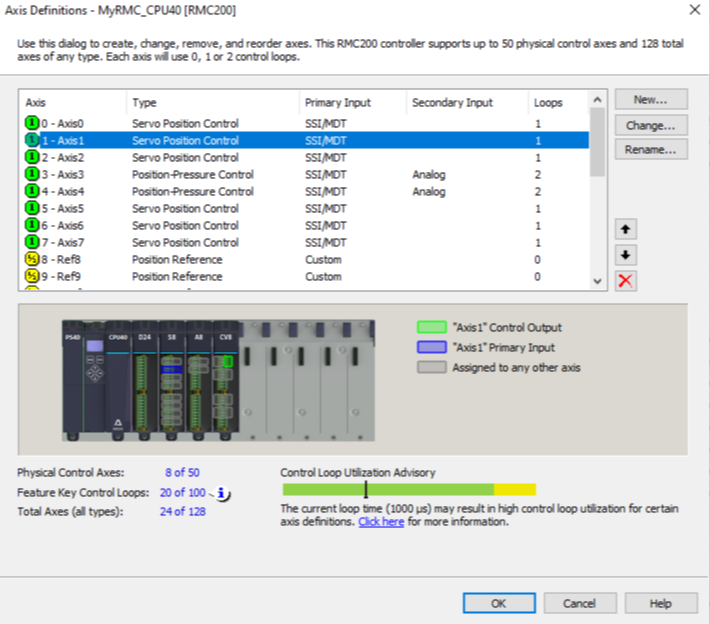
|
|
The Control Loop Advisory Tool showing expected good performance based on defined Loop Time, Axis Definitions, and User Program.
|
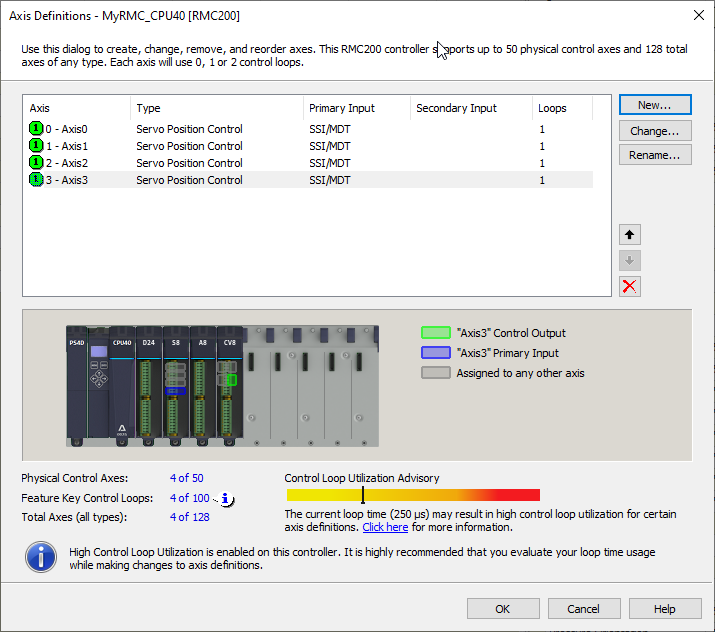
|
|
The Control Loop Advisory Tool warning of expected high utilization based on defined Loop Time, Axis Definitions, and User Program.
|
|
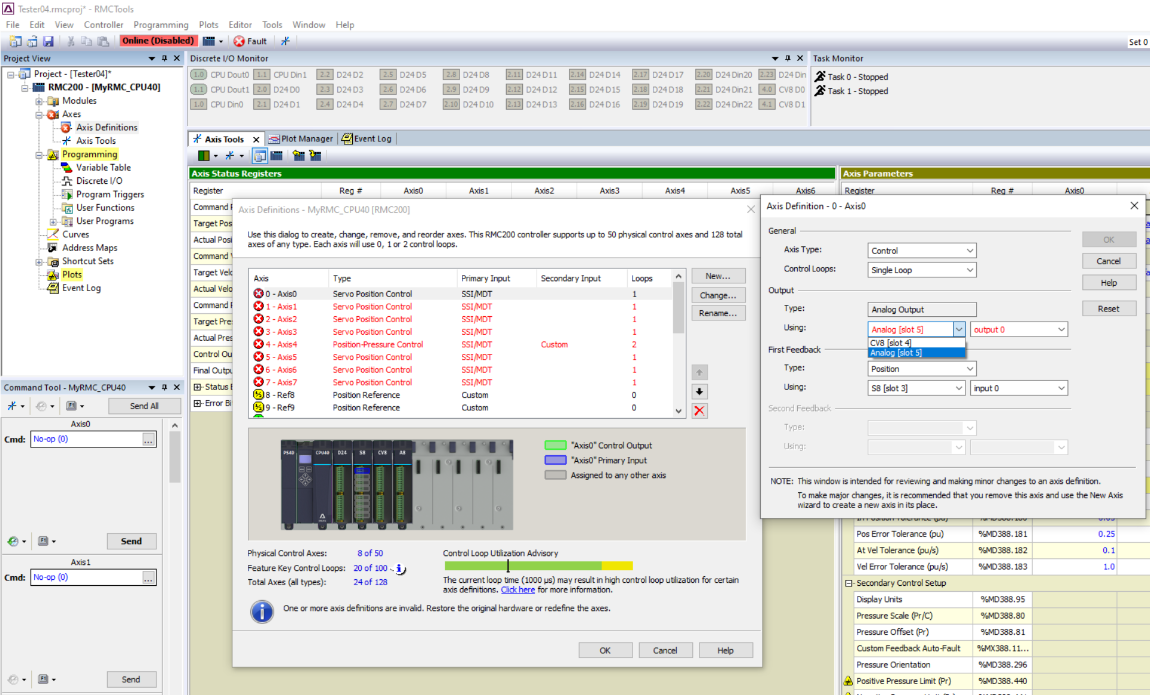
|
|
Examples of the new Axis Definitions warnings. This feature will be especially helpful for large RMC200 configurations.
|
|
Controlling Two or More Hydraulic Actuators
There are several methods for coordinating the motion of two or more actuators.
by Peter Nachtwey
"Some hydraulic applications require coordinating the motion of two or more actuators. A common example is moving two or more actuators at the same time, at the same speed and to the same position. There are a couple of ways in which this can be approached.
In the past, it was common to gear one actuator to another with one of them being the master. The other actuator(s) would try to follow the master’s actual position."
|
|
RMCMobile App for File Viewing on Mobile Devices
The free RMCMobile application from Delta Computer Systems is now available for iOS and Android systems on the Apple App Store and Google Play Store, respectively. RMCMobile opens RMCTools Plot Files and Event Log Files for viewing on a mobile device. This application will be useful for technicians and support personnel who receive plot files and event log files from customers. RMCMobile allows users to zoom plots vertically and horizontally with touch controls, and pan through the plot data to find areas of interest. Individual data sets can be toggled on and off, and data points can be viewed individually, in a similar way to using RMCTools software.
Event Log files can be opened and searched or filtered as needed. These search and filtering tools allow large log files to be navigated quickly. Individual log entries can be expanded to show commands, tasks, and any error messages associated with the entry.
RMCMobile can only view Event Log and Plot files at this time. The application does not currently support active connections to RMC motion controllers, although this feature is being considered for a future release. This tool is particularly useful for someone assisting remotely with diagnosis and troubleshooting of system issues.
|
|
|
Delta Webinars
Delta's webinars remain very popular and we are continuing the program through 2021. Here are the webinars from January, February, and March. As a reminder, we record these sessions so if you missed the live presentation you can still view them. You can find webinars at www.deltamotion.com/education/webinars, as a topic in Delta's Discussion Forum, or on YouTube at DeltaMotionControl. |
|
|

March - All About the Integral Gain
It is taught in basic lessons about PID control that the Integral gain "winds up" during a commanded move, but what is the purpose of the Integral gain, and how can it be properly used or misused? Delta Motion Product Manager Jacob Paso explores the Integral gain, showing how confusion can lead to frustrating system behavior, and ways that the powerful commands within RMCTools can be set to use different Integral gain behavior.
|
|
|
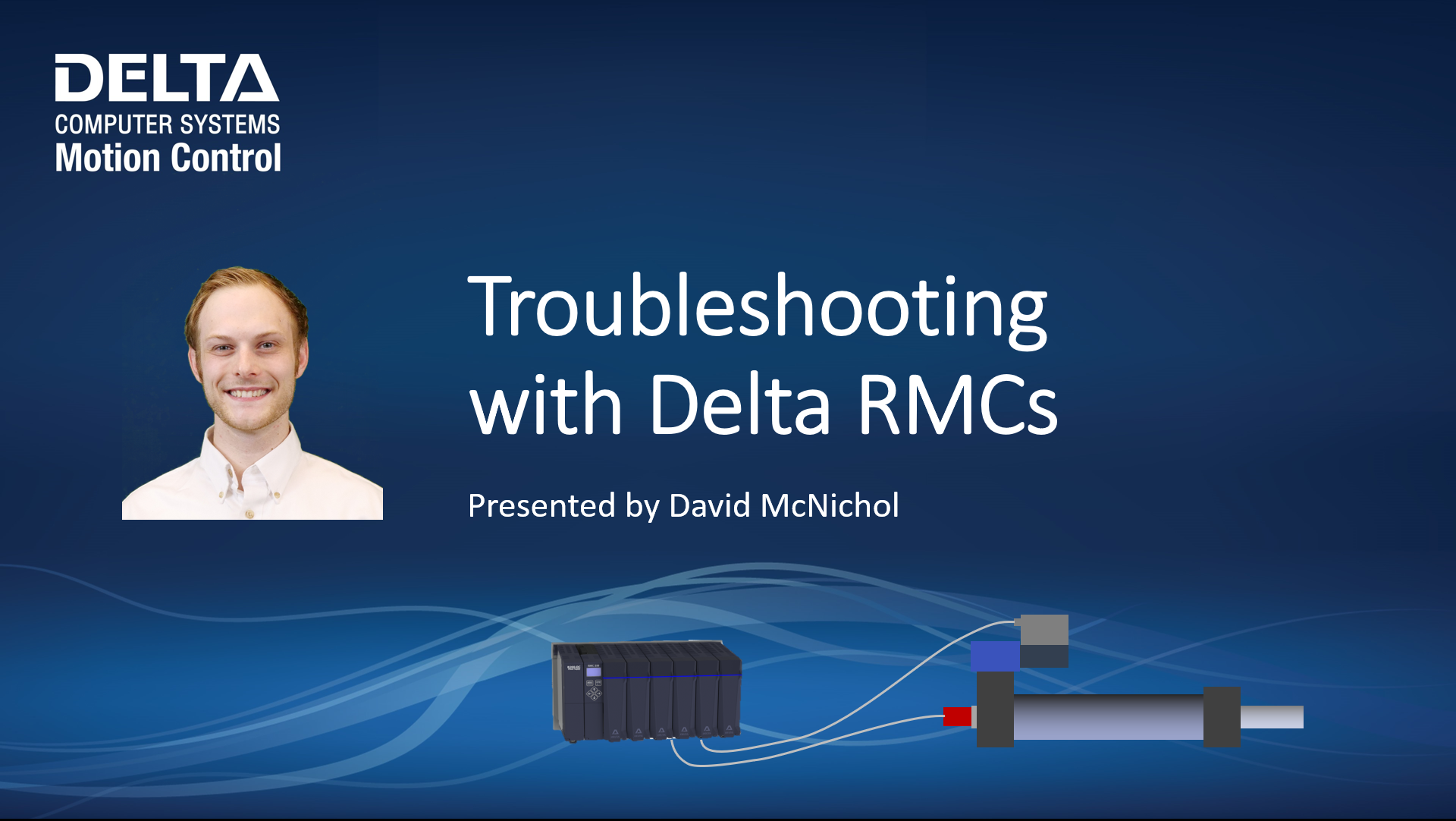
February - Troubleshooting Made Easy
Delta Applications Engineer David McNichol presents a logical, step-by-step method for troubleshooting motion control problems, using the features in RMCTools software.
|
|
|

January - Advanced User Programs
Delta's Motion Product Development Manager Jacob Paso presented a webinar exploring high-level user program concepts and techniques. A familiarity with RMCTools and the User Program interface will be helpful for following this discussion. A video introduction to RMCTools is available at www.deltamotion.com/education/videos. |
|
|
Distributor Highlight
GCC

We are proud to have GCC has an authorized Delta distributor. GCC has its origins in the Southeast, but acquired the fluid power division of Valin Corporation in 2018. GCC now has three offices in the Pacific Northwest to serve customers in the region.
GCC is a full-service distributor, offering "innovative motion control" solutions with experience in a wide variety of industries and applications. In addition to service and repair, GCC offers a complete catalog of standard items from companies like Parker, Bosch Rexroth, Eaton, and MTS, just to name a few. They offer value added services such as system design to complete system integration and support. We appreciate GCC’s many years as Delta distributors, and look forward to continued success working together with them going forward.
|
|
|
|
Visit GCC's YouTube channel to see videos about their capabilities.
|
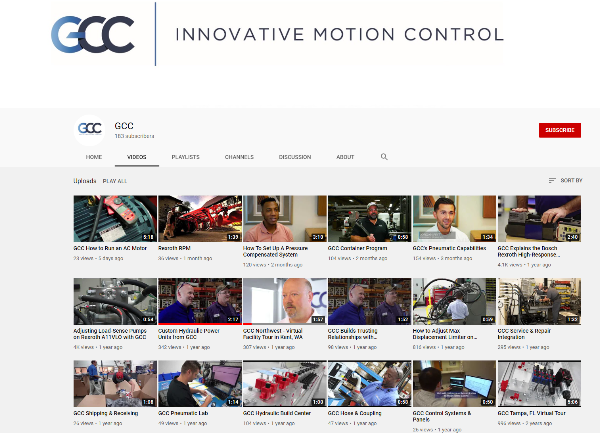
|
|
People at Delta
Paul Huumala - Software Engineering

Some of you may be familiar with Paul from technical support phone calls, email exchanges, or site visits. Or perhaps you may have attended a Delta training class taught by Paul. If so, you can be forgiven for some confusion about Paul's title, above. Delta is fortunate to attract talented and dedicated employees. When Paul first joined Delta as an Applications Engineer several years ago, he expressed some interest in learning to program. We were able to facilitate that interest, and with the guidance and support of our Software team, Paul has been making major contributions to Delta's software and firmware. The recent release of the RMC200 Lite, the expansion of the RMC200 axis counts, and the resulting changes and improvements in RMCTools all featured significant contributions from Paul.
Paul will continue to assist with technical support and teach training sessions as time allows in the future. The next time you need help with an RMC question, you may end up talking to the guy who programmed key parts of the software!
|
|
|
Tech Tip
Obtaining a Valve-Linearization Curve
by Jacob Paso, Motion Product Development Manager
Controlling a hydraulic cylinder with a proportional valve that has a curvi-linear flow profile requires obtaining the flow profile of the valve and creating a linearization curve. This feature has been added to RMCTools in release 4.17.0. Link to Valve Linearization in Help. There are a few ways to obtain such a curve:
- Create a curve from the valve's datasheet: This method often works, but keep in mind that the curve on the datasheet may not always match the real-life performance. The manufacturer typically characterizes the valve under conditions different than that on a real machine. Instructions for doing this are in this Forum post.
- Characterize the valve yourself: This involves commanding the valve with various open-loop command signals, measuring the resulting steady-state actual velocity, and building a curve using those points. This does have the advantage of giving a very accurate valve response curve for your system, but it may require significant effort to isolate the actuator controlled by the valve you are interested in.
In the future, Delta is planning on having some linearization curves for commonly used valves available in a topic on our Discussion Forum, but we don't have this data yet. We will announce when we begin posting that curve data for download.
|
|
|
Tradeshows & Conferences
Upcoming Trade Shows
Please check Delta's Trade Shows page for updates as the year progresses. Show schedules are still rapidly changing as the pandemic situation changes. |
|
|
Learning More About Delta
Education & Training
Delta's in-person Classroom Training is now being offered again, following Washington State guidelines for personal protection and social distancing. Self-Paced, Live Online, and Custom trainings are being offered as usual. Please check Delta's Internet Training page frequently for schedule updates and added classes. You may also contact Delta by phone at (360) 254-8688, at technicalsales@deltamotion.com, or reach out to your Regional Sales Manager.
|
|
Self-Paced Learning
Delta also offers self-paced training options, as well.
- Video Tutorials An easy way to get up to speed on the RMC's features with easy to follow video guides.
- Online RMCs Try RMCTools or custom RMCLink programs when you don't have a physical RMC to test with.
|
|
Discussion Forum
Delta's Discussion Forum is a place for users to share ideas about User Programs, unique applications, or third-party equipment that works well with the Delta RMC Motion Controllers.
|
|
Distributor Only Website
If you are a Delta distributor and need a password or user ID, email us or call Delta at (360)-254-8688.
|
|
 Delta Computer Systems, Inc. Delta Computer Systems, Inc.
1818 SE 17th St. - Battle Ground, WA USA 98604-8579
P: 360-254-8688 - F: 360-254-5435
Delta Motion Ltd.
101 Rose Street South Lane - Edinburgh, EH2 3JG, United Kingdom
P: (+44) 0131 447 7924
|
|
|
|